I love nature, but as a terrestrial primate, I have a love of tools as well. A simple knife is usually enough for me, with that I can make nearly anything else, given enough time, but I like other tools as well; rope, cameras, and computers to name a few.
I am often teased for the tools I carry (I have full pockets), but the teasing is usually good natured as I use all the tools I carry on a regular basis and others often benefit from my tool use. One of the tools I carry is a smartphone, an iPhone to be specific. What I like best about it is not the phone aspect, but the computer aspect. It is a surprisingly versatile field science and reference tool, even setting aside the ability to go online from the field.
People often ask me what apps I use, so I finally went through my phone and selected a list of the ones I think are best for field-work, at least for the sort of field-work I find myself doing.

ScreenCapture from the Theodolite app
An important note about these apps. They are only ones I have on my phone, ones I have used, and, for the most part, are inexpensive ones. There are a bunch more great apps out there, and I’d love to hear about them, but as I don’t have them and have never used them I can’t really make any statements about them. I welcome any comments, statements, or recommendations that you might make in the comments section though. Some of these apps have Android based counterparts, others may not. I only know of the Apple ones.
* * ** * *
Mapping is a fundamental piece of pretty much all field science and I am a map geek, accordingly I have a bunch of mapping and location based software.
 Measure Map: This is a fantastically useful little app that lets you draw polygons on a hybrid Google map (satellite with names) and both save the polygons and export them in a variety of formats, including KML, CSV, PNG, MMP (proprietary format), and PDF. It auto-links with Dropbox, sends emails, and can print as well.
Measure Map: This is a fantastically useful little app that lets you draw polygons on a hybrid Google map (satellite with names) and both save the polygons and export them in a variety of formats, including KML, CSV, PNG, MMP (proprietary format), and PDF. It auto-links with Dropbox, sends emails, and can print as well.
As you draw the polygon the area and perimeter are tabulated for you. If you’re walking and mapping as you go just tap and hold the screen to drop a pin where you are and move on to the next point, otherwise tap the screen to place a pin wherever you have dragged the crosshairs
It’s a paid app comes in three prices Free, mid-range at $2 and the expensive version up around $34. Obviously, the more you pay, the more functionality you get. I have the mid range version which allows me to keep one polygon on the screen at a time. The expensive version lets you keep multiple ones the screen. In either case the polygons can be saved to the phone and loaded as needed.

Theodolite: This is a sort of do-everything app and one of my very favorites. It uses the phone sensors to turn the iPhone into a basic surveying tool and mapping tool. It uses the camera to generate a heads-up display, indicating bearing, angle, azmuth, and elevation. If you know the distance to an object you can use this app to calculate height, and if you know the height it will calculate the distance for you . I’ve used it to measure tree heights and found it to be pretty accurate, though it may take a couple of tries to lock in the upper and lower readings. Another great feature is the triangulation function, though it only uses two points, so it’s more of biangulation. Two bearing readings taken some distance apart will be plotted on the map and the point where they intersect plotted. In the map function the map can be static or move with you, and all units can be switched.
In addition, you can email location information including a KML file, a Google Maps link, a screen capture or a simple photo, and location information in the body of the email.
The app costs about $4 and is worth every penny.
 SoilWeb: This is an excellent free app that taps into the National Soil Survey. It uses the phone’s location information and provides a soil profile for your location. The profile can be explored for detailed information for each soil class and expected plants as well.
SoilWeb: This is an excellent free app that taps into the National Soil Survey. It uses the phone’s location information and provides a soil profile for your location. The profile can be explored for detailed information for each soil class and expected plants as well.
It is not as detailed as the soil explorer on the website, but still very good. This app only provides information for where the phone is, you cannot check soil information for remote locations.
The app is also available for Android devices.
 Google Earth & KMZ Loader: I’m lumping these two apps together as KMZ Loader’s main function is to import KMZ files into Google Earth.
Google Earth & KMZ Loader: I’m lumping these two apps together as KMZ Loader’s main function is to import KMZ files into Google Earth.
Google Earth needs little introduction, most people are familiar with it from desktop applications. On the iPhone (and Android systems) it is a bit more limited than it is on a desktop, but it does have some interesting features.
Some of the limitations are that you cannot measure distances or areas, there is no scale, you can only drop  one pin at a time, and the historical imagery function is not available.
one pin at a time, and the historical imagery function is not available.
An interesting feature, that can be turned off, is an augmented reality function that tilts the view as you tilt the phone. With some practice this allows the phone to be used as a sort of viewfinder to overlay Google Earth on the real world.
A problem with the Google Earth app is that KMZ and KML files cannot be directly imported to it. There are several ways to work-around this issue, of which KMZ Loader is one. KMZ Loader does just what it says, although results can be spotty at times. A second work-around is to load your KMZ or KML file into your personal Google Maps account online, then import the Google Maps file into the Google Earth app. You can only load one file in at a time and nothing too complicated, but it works decently well.

ArcGIS: Whatever your personal opinions about ESRI’s ArcGIS system, it is the industry standard and an extremely powerful software suite. The iPhone app allows you to tap into the online maps ESRI provides, once you set up a free ESRI account. In addition you can load files from your computer or from online hosts. I have not tried the latter functions, but this flexibility allows for a virtually unlimited range of data that can be displayed.
In addition, areas and perimeters can be drawn within the app.

UTMConvert: Converting between UTM designations and degrees is a pain. This app takes the sting out of it. The only limitation is that you can only make one conversion at a time rather than a batch conversion of multiple points.
There are some excellent online converters for batch conversion and a downloadable Excel spreadsheet to do large scale batch conversion on your computer provided by the University of Wisconsin that I have used many times with good results.
 MultiConvert: On the subject of conversions, there is no better program than the free MultiConvert app. An enormous range of conversion categories are available. The standard Length, Area, Volume, Weight options are covered along with Luminance, Quadratic Equation Solvers, Radioactivity, Thermal Conductivity, Fuel Consumption, Catalytic Activity, Data Storage, and many, many more. The Currency converter function updates to stay current.
MultiConvert: On the subject of conversions, there is no better program than the free MultiConvert app. An enormous range of conversion categories are available. The standard Length, Area, Volume, Weight options are covered along with Luminance, Quadratic Equation Solvers, Radioactivity, Thermal Conductivity, Fuel Consumption, Catalytic Activity, Data Storage, and many, many more. The Currency converter function updates to stay current.
I use this app a lot.
 SketchBookX: A drawing app is useful. Some people can create some amazing works of art on an iPhone or iPad. I am not one of these people, but I have found the drawing apps to be extremely useful in the field, especially when teaching or leading a group of people. An example was for a forest stand mapping project I was leading. I used the Google Maps/Google Earth trick outlined above, and took a screen capture of the forest stand with the shape polygon overlaid on it. From there I opened the file in the drawing app and was able to demonstrate various surveying methods graphically in the field by drawing directly on the map of the region.
SketchBookX: A drawing app is useful. Some people can create some amazing works of art on an iPhone or iPad. I am not one of these people, but I have found the drawing apps to be extremely useful in the field, especially when teaching or leading a group of people. An example was for a forest stand mapping project I was leading. I used the Google Maps/Google Earth trick outlined above, and took a screen capture of the forest stand with the shape polygon overlaid on it. From there I opened the file in the drawing app and was able to demonstrate various surveying methods graphically in the field by drawing directly on the map of the region.
I use the free version of SketchBook. It has a good array of colors, brushes, and zoom functions. In addition it has a layer function so you can draw on a different layer than the original image. The paid version has more options, but I’ve never felt the need to get it.
 USGSSeismic: Earthquakes and other similar events interest me and I like to know when and where they occur. The free USGS Seismic app taps into the online database the USGS keeps of earthquakes, providing standard information such as magnitude, date, and location. Additionally, it will open the location on the iPhone maps app or on the USGS earthquake maps page. The Quakes app also works well.
USGSSeismic: Earthquakes and other similar events interest me and I like to know when and where they occur. The free USGS Seismic app taps into the online database the USGS keeps of earthquakes, providing standard information such as magnitude, date, and location. Additionally, it will open the location on the iPhone maps app or on the USGS earthquake maps page. The Quakes app also works well.
Perhaps it’s a product of growing up on the San Andreas fault and feeling earthquakes for much of my life, but I find them interesting.
 iSeismometer: On the subject of quakes, this app uses the iPhone motion sensors to turn the device into a surprisingly sensitive 3-axis seismometer. It has an alarm that will go off if motion exceeds a predetermined rate, options to report earthquakes, and a certain degree of adjustability in sensitivity.
iSeismometer: On the subject of quakes, this app uses the iPhone motion sensors to turn the device into a surprisingly sensitive 3-axis seismometer. It has an alarm that will go off if motion exceeds a predetermined rate, options to report earthquakes, and a certain degree of adjustability in sensitivity.
I think it’s probably too sensitive to be useful for earthquakes, but it is pretty interesting to see how much seemingly stable objects move. Perhaps a good test for coffee intake.
* * ** * *
SmartPhones are excellent for storing field expedient reference materials, of which the range and diversity is immense. Some of my science-based favorites follow.
 iBirdPro: This probably needs no introduction. It is far and away the best United States bird identification app on the market, despite the cost. Often there are sales, especially around holidays that substantially lower the price, so keep your eyes open.
iBirdPro: This probably needs no introduction. It is far and away the best United States bird identification app on the market, despite the cost. Often there are sales, especially around holidays that substantially lower the price, so keep your eyes open.
Searching for species with this app can be a bit awkward at times. I find it is best to narrow the field down to a handful of potential birds and scroll through them. Each entry has several call recordings, drawings, maps, photos, and links to Flickr pages of the birds as well.
The next four I’m going to lump together.
 If you’re anything like me, remembering the different geologic eras is a pain. Geotimescale provides a simple geologic timescale to help you remember. It also has information points along the line to highlight significant events.
If you’re anything like me, remembering the different geologic eras is a pain. Geotimescale provides a simple geologic timescale to help you remember. It also has information points along the line to highlight significant events.
TimeTree is an interesting app for tracking species divergence. Entering two species provides a branching date determined by molecular time estimates that the app plots against a geologic timeline. More information is available on the TimeTree website, including their reference sources.
Taxonomy is a searchable species database, providing basic cladistic information. It’s nice if you’ve forgotten what taxon a species belongs in, or are just curious and want to poke around, looking at which species are related to each other. Each species page includes links to outside sources with more detailed information.
TCT Lite is a periodic table with a variety of display options including Mass, Density, Electronegativity, Atomic Radius, and more.
There are a bunch more good reference apps, including ones for searching academic papers and the like, but I’ll leave the reference section with what is listed above.
* * ** * *
The final subject is citizen science. A number of apps are available that all try to do pretty much the same thing, some well, some very poorly.
 iNaturalist is the citizen science app I find to be the best.
iNaturalist is the citizen science app I find to be the best.
At its most basic this is a geolocated recording app to mark species locations in the field and upload an associated image. There is quite a bit of flexibility built into the system, expanding the potential tremendously. Users can set up specific projects, establishing networks of observers, and I believe the data can be downloaded as well, allowing users to more easily utilize and collate field data.
The best examples of this app would be to look at the prolific observation record of one of my friends in Vermont: http://www.inaturalist.org/observations/charlie.
Clearly, there are many, many more useful apps that I have not listed, some I even have on my phone as well, but these are some of the ones I use most often.
I hope this is of some use.
(For more good apps take a look at the list Bruna Labs put together)



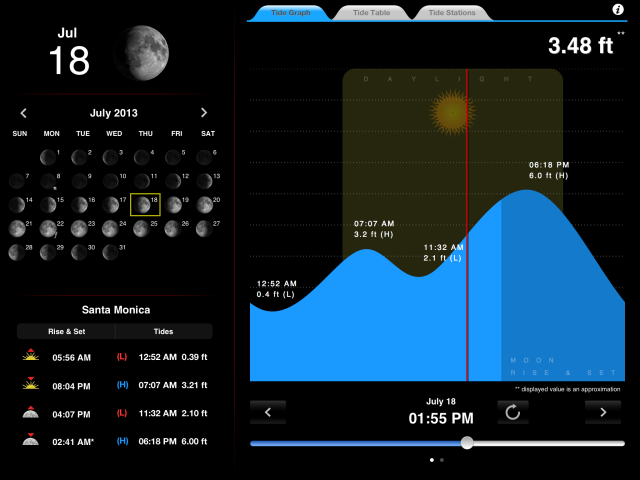








 Measure Map:
Measure Map:





 SketchBookX
SketchBookX USGSSeismic
USGSSeismic iSeismometer
iSeismometer iBirdPro
iBirdPro
 iNaturalist
iNaturalist